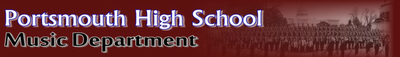Foley Cartoon Assignment
Project 4
|
| ||||||||||||
WeVideo is a cloud-based editing platform that allows users of all skill levels the opportunity to create professional-style videos, podcasts and more. |
|
Quick instructional videos to help you along the way! Great resource!
|
Part One
- Watch the video numerous times and work on the Cue Sheet.
- Every visual action in the video must be included on the Cue Sheet.
- The Cue Sheet will include time stamp, action on screen, sound effect & any notes you need to make.
- The video is included below
Part Two
- Make the sound effects needed for your video.
- All sound effects must be created by you!
- No pre-recorded sound effects can be used.
- Sound Effects can be recorded on your device and/or in the lab using the USB microphone
Part Three
- Download the video.
- Bring the video into WEVIDEO
- Delete the original audio track.
- start adding your original sound effects
- Remember they must match the time stamp on your cue sheet
- This will take time. Don't rush through this step!
Part Four
- Once your video is completed with sound effects properly lined up, create a music bed for the video.
- Create a music using loops or recorded tracks.
- Think about how the music compliments the video (Fast - Slow - Loud - Soft - Style)
- Make sure the music is appropriate to the video.
- Your final project should represent a cartoon clip that is unnoticeable as a student made production.