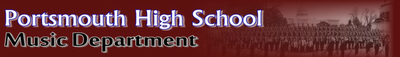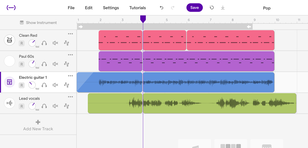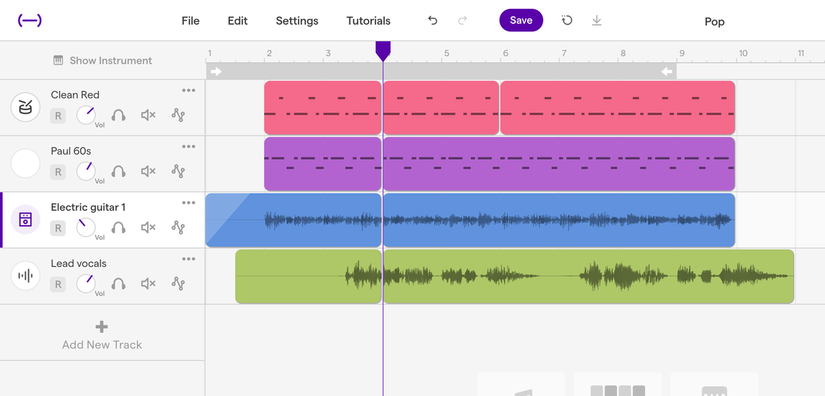About our Class
The purpose of the Music Production & Engineering class is to introduce and foster the study and practice of where the technology and music worlds intersect. This program can serve all of the following: the student with no prior musical experience, for students who already study an instrument in the school system, for students who take private lessons or for students who have learned about music or an instrument in a less formal fashion.
This program seeks to expand the students’ horizons as far as musical taste and exposure, while honoring the need for reciprocity. Students will be provided hands-on experience with the technology in order to gain a first hand understanding of the cutting-edge innovations that exist in the Music Technology realm. They will be able to demonstrate how technology can be used to aid in the recording and presentation of acoustic instruments as well as how electronic music can be produced or recorded. Such music creation will be explored for the variety of purposes in which it can be heard today: live performance, recorded
This program seeks to expand the students’ horizons as far as musical taste and exposure, while honoring the need for reciprocity. Students will be provided hands-on experience with the technology in order to gain a first hand understanding of the cutting-edge innovations that exist in the Music Technology realm. They will be able to demonstrate how technology can be used to aid in the recording and presentation of acoustic instruments as well as how electronic music can be produced or recorded. Such music creation will be explored for the variety of purposes in which it can be heard today: live performance, recorded
This course will explore the fundamentals of creating and organizing music with computers. This is a project-based class in which students will use different software applications to create and arrange music.
Software programs used include:
Audacity
Mixcraft
Soundation
Students will learn how to manipulate music by creating medley mixes, music re-arranging, and exploring the digital world of music. Digital audio and MIDI will be used and incorporated to create music files. Students will learn basic concepts on making beats and music patterns to be used in music production. Keyboard skills are helpful but not necessary.
Enrollment is open to all students, grades 9-12.
Software programs used include:
Audacity
Mixcraft
Soundation
Students will learn how to manipulate music by creating medley mixes, music re-arranging, and exploring the digital world of music. Digital audio and MIDI will be used and incorporated to create music files. Students will learn basic concepts on making beats and music patterns to be used in music production. Keyboard skills are helpful but not necessary.
Enrollment is open to all students, grades 9-12.
Music Production & Engineering is a project based class that will require independent work and time management skills.
Music Production & Engineering is offered as an EEP class through Rhode Island College.
(Early Enrollment Program)
The EEP is a concurrent enrollment program that offers college credit from Rhode Island College to highly motivated high school seniors and select juniors. Students who are seeking an academic challenge and have maintained a strong academic average may qualify for participation in the EEP, contingent upon the recommendations of teachers and school counselors. Concurrent enrollment means the student earns both high school credit and college credit for certain designated courses at their respective high schools. Begun in 1980, Rhode Island College's EEP has awarded college credits to thousands of students. Nearly 50 high schools in RI and nearby MA offer EEP courses to nearly 1400 students annually.
(Early Enrollment Program)
The EEP is a concurrent enrollment program that offers college credit from Rhode Island College to highly motivated high school seniors and select juniors. Students who are seeking an academic challenge and have maintained a strong academic average may qualify for participation in the EEP, contingent upon the recommendations of teachers and school counselors. Concurrent enrollment means the student earns both high school credit and college credit for certain designated courses at their respective high schools. Begun in 1980, Rhode Island College's EEP has awarded college credits to thousands of students. Nearly 50 high schools in RI and nearby MA offer EEP courses to nearly 1400 students annually.
STEPS TO GET STARTED:
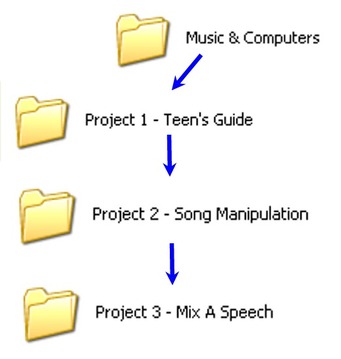
1. Delete any unused files. You will need as much space as possible
2. Create your main folder entitled: Music Production
3. In your new folder you will now need to create subfolders:
2. Create your main folder entitled: Music Production
3. In your new folder you will now need to create subfolders:
- Project 1 - Teen's Guide
- Project 2 - Song Manipulation
- Project 3 - Mix a Speech
- Project 4 - Medley Mix
- Project 5 - Music Montage (CCA)
- Project 6A - Loops - Multi Track Recording Projects
- Project 6B - Virtual Instrument - Multi Track Recording Projects
- Project 7 - Song Form ABA
- Project 8 - Film Score
- Project 9 - Sound Effects Story
- Project 10 - Your Choice
- Pictures
- Digital Audio Questions
- Midi Questions
- Soundation
- Final Project
MUSIC SOFTWARE
The following programs will be used as part of the Music & Computers class:
|
AUDACITY provides you with a full set of tools that you can use to edit audio files and add effects through a clear and accessible interface. Users of all experience levels will benefit from this app's intuitive interface and nice list of features. Pros Excellent resources: Despite the clarity of the interface, it can take some time to learn your way around this program. Fortunately, the app comes with links to a large collection of different types of resources to help you learn how to use all of its features. There is a Quick Help Guide, a full Manual, a Wiki, and user Forums where you can ask questions and get feedback from other users. All online resources for this app are searchable as well, so you can find what you're looking for fast. Lots of effects: The list of effects you can use on your audio files through this program is long and comprehensive. It includes items like Amplify, Auto Duck, Compressor, Hard Limiter, Leveler, and many more. You can also record your own voice directly through the app to add into an existing recording. Audacity is a versatile and comprehensive audio editing program. It runs smoothly, and the number of Help resources it comes with makes it a good choice for users of all experience levels. It is also completely free to download and use. All students taking Music & Computers should download this at home DOWNLOAD AUDACITY HERE |
MIXCRAFT is a powerful and easy-to-use multi-track recording studio that enables you to record audio, arrange loops, remix tracks, and compose original music with virtual instruments. You can also write entire scores, edit video, and add effects to create professional compositions. The basic features are easy enough for everyone. The more advanced features are powerful enough to satisfy serious and professional musicians alike.
CLICK HERE TO GO TO MIXCRAFT WEBSITE Check out this video to see all about MIXCRAFT!
|
|
Soundtrap is an online music recording studio of DAW (Digital Audio Workstation) that works across multiple operating systems, including: Mac, iOS, Android, Windows, and Chromebook. Music-makers around the world can use Soundtrap to collaborate in an easy-to-use, cloud-based system.
|
LOOPS & BEAT MAKING! - FREE ONLINE PROGRAMS!
|
SOUNDATION- Create music on the web. Soundation — a powerful online music studio with recording, effects, virtual instruments and over 700 free loops and sounds. NO DOWNLOAD REQUIRED!!! ALL WEB BASED! CLICK HERE TO GO TO SOUNDATION! |
Tech Quick Links
|
OnlyMP3 helps you easily convert YouTube videos to MP3 music files with just one click. You don't have to Signup or install any software to perform the conversion. It's as easy as apple pie. We also support an unlimited number of videos to convert into mp3 audio online and save them to your Dropbox account. To convert a YT video, you just have to copy and paste the video URL into our YouTube MP3 converter and we will auto convert the Video to Audio File, You can also click the Dropbox button to save the file to the cloud platform. Enjoy unlimited conversion of music from youtube online and in the best available quality. It’s a completely free and secure service. CLICK HERE TO GO TO "ONLY YOU" |