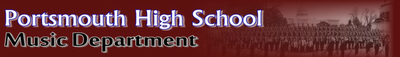About our Class - Music Production & Engineering, Level 2
This course is designed for students who have successfully completed the Music Production and Engineering I class. Concepts taught in a level one course will be reinforced through more rigorous coursework. Students will work on advanced topics and create projects in the area of music creation, recording, and producing. Students who take this course will learn to create Podcasts, Commercials, Sound Effects, and Mash-Ups. An emphasis will be made on composing music for various elements in Film Music, such as creating moods, melodies for characters, and short films, including movie trailer music. Students will gain a deeper understanding of many aspects of contemporary music, including, beats, harmony, bass lines, grooves, melodies , synthesis, audio/MIDI editing, effects processing, sound design, performance, and mixing.
Prerequisite: Students must successfully complete Music Production and Engineering -Level I
Prerequisite: Students must successfully complete Music Production and Engineering -Level I
This course will explore the fundamentals of creating and organizing music with computers. This is a project-based class in which students will use different software applications to create and arrange music.
Software programs used include:
Audacity
Mixcraft
Software programs used include:
Audacity
Mixcraft
UNITS OF STUDY
|
Project 1 – Mixcraft Review
Project 2 – Audio Recording -Writing for Commercials / Use of Sound Efects Project 3 – Foley Music/ Using Foley Sound Effects Project 4 – Foley Cartoon Music & Sound Effects Project 5 – Creating Moods Through Music Project 6 – Scoring a Video - Same Scene, 5 Ways Project 7 – Video Game Music - Scoring Music, Effects, and Voices Project 8 – Final Project |
STEPS TO GET STARTED:
MUSIC SOFTWARE
The following programs will be used as part of the Music & Computers class:

Audacity provides you with a full set of tools that you can use to edit audio files and add effects through a clear and accessible interface. Users of all experience levels will benefit from this app's intuitive interface and nice list of features.
Pros Excellent resources: Despite the clarity of the interface, it can take some time to learn your way around this program. Fortunately, the app comes with links to a large collection of different types of resources to help you learn how to use all of its features. There is a Quick Help Guide, a full Manual, a Wiki, and user Forums where you can ask questions and get feedback from other users. All online resources for this app are searchable as well, so you can find what you're looking for fast. Lots of effects: The list of effects you can use on your audio files through this program is long and comprehensive. It includes items like Amplify, Auto Duck, Compressor, Hard Limiter, Leveler, and many more. You can also record your own voice directly through the app to add into an existing recording. Audacity is a versatile and comprehensive audio editing program. It runs smoothly, and the number of Help resources it comes with makes it a good choice for users of all experience levels. It is also completely free to download and use. All students taking Music & Computers should download this at home DOWNLOAD AUDACITY HERE |

MIXCRAFT is a powerful and easy-to-use multi-track recording studio that enables you to record audio, arrange loops, remix tracks, and compose original music with virtual instruments. You can also write entire scores, edit video, and add effects to create professional compositions. The basic features are easy enough for everyone. The more advanced features are powerful enough to satisfy serious and professional musicians alike.
CLICK HERE TO GO TO MIXCRAFT WEBSITE Check out this video to see all about MIXCRAFT!
|
LOOPS & BEAT MAKING! - FREE ONLINE PROGRAMS!
|
SOUNDATION- Create music on the web. Soundation — a powerful online music studio with recording, effects, virtual instruments and over 700 free loops and sounds.
NO DOWNLOAD REQUIRED!!! ALL WEB BASED! CLICK HERE TO GO TO SOUNDATION! |
|
LOOPLABS - Looplabs is a collaborative cloud based music studio that lets anyone, regardless of technical skills or ability, quickly and easily make professional quality music anywhere, anytime and with anyone.
*No experience necessary. CLICK HERE TO GO TO LOOPLABS |
Tech Quick Links


|
Vertical Divider
|
Quick and Easy way to convert audio from youtube
| ||||||

Convert2mp3.net allows you to convert and download your favourite videos from YouTube, Dailymotion and Clipfish in a format like MP3, MP4 and more. It's fast, free and there is no registration needed. |
Vertical Divider
|
Mp3 Youtube is a free online youtube converter that can convert a youtube video to an mp3 file.
|