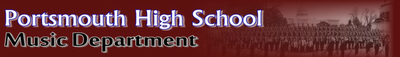Kids Summer Learning Center
Somerset Berkley Regional High School
MUSIC TECHNOLOGY
|
Instructor: Mr. Ted Rausch
Email: [email protected] |
| |||||||
Thank you for participating in this week’s class in which we will explore Music Technology. We will be spending the week creating, editing, and composing music through the use of computers. My goal is to give students an opportunity to explore the different ways that musicians compose and create music, all by using free software that is available to all students at home.
Each day, students will be exploring and creating a different method that musicians use in the “real studio” world. Students will complete a small project each day that will be the result of the topic explored that day. I will upload all student projects at the end of each class so that students, parents, family members, and friends may listen to each students’ creations.
Each day, students will be exploring and creating a different method that musicians use in the “real studio” world. Students will complete a small project each day that will be the result of the topic explored that day. I will upload all student projects at the end of each class so that students, parents, family members, and friends may listen to each students’ creations.
I have created links for each student participating in this class. I will upload their creations/compositions each day for you to enjoy. Please feel free to download any of them to save them on your computer. I have also included links to the free software that we will be using this week. Please feel free to email me ([email protected]) at any time with any questions. Thank you and enjoy!
Day 1 Projects - INCREDIBOX
- Students organized beats, melodies, effects, and voices to create their own music composition using the program, Incredibox.
Day 2 Projects - AUDACITY
- Students downloaded music from YOUTUBE and added several effects to the song by using the program, Audacity.
Day 3 Projects - SOUNDATION
- Students created their own original piece of music using pre-made loops using the program, Soundation.
Day 4 Projects - SOUNDATION
- Students continued using Soundation. They composed and arrangement of Beethoven's Ode to Joy.
Use the following guide to preview a variety of FREE online music resources!!
1. UP BEAT
2. ROCK-IT RACER
3. BEEPBOX
MONDAY - Incredibox
Incredibox is a neat website that allows you to create unique rhythms and sounds from drag-and-drop menu. The sounds in the menus are recordings of a Bobby McFerrin-like artist making "human beat box" sounds. You can experiment with different sound loops, choruses, and instrumental sounds to create your own unique sound loops.
www.incredibox.com
www.incredibox.com
PLEASE GO TO OUR GOOGLE CLASSROOM LINK TO LISTEN TO THE RECORDINGS AND FOR LINKS TO WEBSITES!
Music Technology Google Classroom Link
Music Technology Google Classroom Link
MUSIC LINKS
INCREDIBOX This is a neat website that allows you to create unique rhythms and sounds from drag-and-drop menu. The sounds in the menus are recordings of a Bobby McFerrin-like artist making "human beat box" sounds. CLICK HERE TO GO TO INCREDIBOX 
AUDACITY Audacity is a versatile and comprehensive audio editing program. It runs smoothly, and the number of Help resources it comes with makes it a good choice for users of all experience levels. It is also completely free to download and use. DOWNLOAD AUDACITY HERE 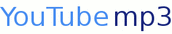
|
MUSIC FILES
| ||||||||||||||||||||||||||||||
| Ode To Joy - Beethoven.midi | |
| File Size: | 1 kb |
| File Type: | mid |
This is the MIDI file to be imported into SOUNDATION
| Ode To Joy - Mix 1.mp3 | |
| File Size: | 1376 kb |
| File Type: | mp3 |
This is an example of an arrangement using SOUNDATION
| Ode To Joy - SOUNDATION FILE.pkf | |
| File Size: | 22 kb |
| File Type: | pkf |
This is a SOUNDATION file to be imported into Soundation.
| Put Your Records On - The Chippettes.mp3 | |
| File Size: | 4905 kb |
| File Type: | mp3 |
| Put Your Records On - Corinne Bailey Rae.mp3 | |
| File Size: | 4864 kb |
| File Type: | mp3 |
SONG SOUND-ALIKES
|
|
|
|
ABBA's "Dancing Queen" VS. Shania Twain's "C'est La Vie"
Beyonce's "Halo" VS Kelly Clarkson's "Already Gone"
|
The Who's "Baba O'Riley" VS. One Direction's "Best Song Ever"
Queen's "Under Pressure" VS Vanilla Ice's "Ice Ice Baby"
|