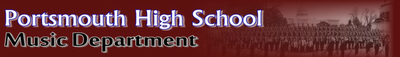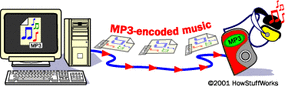DIGITAL AUDIO
DIGITAL AUDIO is a method of representing sound as numerical values. In contrast, analog systems like, magnetic tape, or vinyl records, rely on physical methods to reproduce the sound.
| AUDACITY VOCABULARY TERMS 1.docx | |
| File Size: | 12 kb |
| File Type: | docx |
|
What is MP3?
MP3s (which stands for Moving Picture Experts Group, Layer 3) are digital audio files that are compressed to about 1/10 the size of a CD recording. Your computer compresses files by scanning them for repeating patterns of digits. It then replaces these patterns with smaller codes that take up less space. So, you can compress a CD song that has 50 megabytes of data into an MP3 that has only 4 or 5 megabytes (1 megabyte = 1,000,000 bytes; 1 byte = the size of 1 computer character, like the letter "a"). As a result, MP3s are compact enough to send over the Internet with little difference in sound quality. |
What is an MP3 file and how does it differ from WAV and AIFF files?
MP3 (MPEG II, layer 3) is a popular format for storing music and other audio. A typical MP3 file is one tenth the size of the original WAV or AIFF file, but it sounds very similar. MP3 encoders make use of psychoacoustic models to, in effect, "throw away" the parts of the sound that are very hard to hear, while leaving the loudest and most important parts alone.
Unfortunately, no MP3 encoder is perfect, and so an MP3 file will never sound quite as good as the original. Still, most people find that the quality of an MP3 file is virtually indistinguishable from a CD when played on headphones or on small computer speakers, which is why the format is so popular
MP3 (MPEG II, layer 3) is a popular format for storing music and other audio. A typical MP3 file is one tenth the size of the original WAV or AIFF file, but it sounds very similar. MP3 encoders make use of psychoacoustic models to, in effect, "throw away" the parts of the sound that are very hard to hear, while leaving the loudest and most important parts alone.
Unfortunately, no MP3 encoder is perfect, and so an MP3 file will never sound quite as good as the original. Still, most people find that the quality of an MP3 file is virtually indistinguishable from a CD when played on headphones or on small computer speakers, which is why the format is so popular
A Brief History. . . .
- The German company Fraunhofer-Gesellshaft developed MP3 technology and now licenses the patent rights to the audio compression technology - United States Patent 5,579,430 for a "digital encoding process". The inventors named on the MP3 patent are Bernhard Grill, Karl-Heinz Brandenburg, Thomas Sporer, Bernd Kurten, and Ernst Eberlein.
- In 1987, the prestigious Fraunhofer Institut Integrierte Schaltungen research center (part of Fraunhofer Gesellschaft) began researching high quality, low bit-rate audio coding, a project named EUREKA project EU147, Digital Audio Broadcasting (DAB).
- Two names are mentioned most frequently in connection with the development of MP3. The Fraunhofer Institut was helped with their audio coding by Dieter Seitzer, a professor at the University of Erlangen. Dieter Seitzer had been working on the quality transfer of music over a standard phone line. The Fraunhofer research was led by Karlheinz Brandenburg often called the "father of MP3". Karlheinz Brandenburg was a specialist in mathematics and electronics and had been researching methods of compressing music since 1977. In an interview with Intel, Karlheinz Brandenburg described how MP3 took several years to fully develop and almost failed. Brandenburg stated "In 1991, the project almost died. During modification tests, the encoding simply did not want to work properly. Two days before submission of the first version of the MP3 codec, we found the compiler error."
- In 1997, 18-year-old Justin Frankel of Sedona, Arizona, created the first popular MP3 player. Called Winamp, the player is a computer program that converts MP3 audio (sound) files from computer numbers or digits into sound waves you hear through your computer's speakers. Today, listening to MP3s is so widespread, the most common word used on all Internet search engines (sites that find Web pages to match words you type in) is "MP3." And Frankel, a mere 20 years old, is a multimillionaire!
File Formats
1. Audacity Project format (AUP)
|
4. MP3 (MPEG I, layer 3)
|