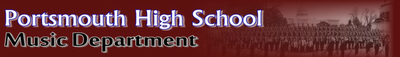4 Track Recordings - Project 6
When working with Cakewalk Sonar or any other sequencing software, there are two commonly used tools for music creation:
|
1. OMNI SAMPLER / STEP SEQUENCING
Omni Sampler expands Alpha Sampler simple drag-and-drop concept to a familiar 16-pad drum machine grid sampler with easily switchable “grids,” allowing up to 128 simultaneously loaded samples. Better still, Omni Sampler features independent pitch, filter, and envelope settings for each pad location. |
2. PRE-MADE LOOPS
|
Loops are short digital audio clips which are often designed to be repeated over and over or “looped,” although some loops, called one-shots, are intended to play just once. Groove clips, often used as loops, are digital audio clips that “know” their tempo and pitch information. Groove clips automatically respond to changes in a project’s tempo and can have their root note pitch adjusted using pitch markers. In SONAR, you can import ACID™ loops, or digital audio clips and convert them to Groove clips. You can also record your own audio and create Groove clips.
|
3. VIRTUAL INSTRUMENTS - MIDI Recording / Record Your Own Tracks Live
|
You can add sound or music to a MIXCRAFT project in many different ways. You can record your own material using a MIDI-equipped instrument, use a microphone or another audio input to record digital audio information, or import sound or music data from an existing digital data file. With the Input monitoring feature, you can hear your audio instruments exactly how they sound in MIXCRAFT, including any plug-in effects (effects are not recorded, however). When you record audio or MIDI tracks, MIXCRAFT displays a wave preview of your recorded data as you record it.
You can also input new material using your computer keyboard or mouse using the Piano View, Step View, or the Score View. |
|
|
MIXCRAFT PROJECT ASSIGNMENTS:
6A. OMNI SAMPLER #1 – You will create a project that uses: a. At least 4 tracks b. 4 tracks need to be created by the OMNI SAMPLER and looped c. You may use more than 4 tracks. d. You may add a recorded track or a loop track in addition 6B. Loops #2 – You will create a project that uses: a. At least 4 tracks b. 4 tracks need to be created by the LOOPS FOLDER c. You may use more than 4 tracks. d. You may add a recorded track or a Step Sequencer track in addition 6C. VIRTUAL INSTRUMENTS Recording #3 – You will create a project that uses: a. At least 4 tracks b. All four tracks will be recorded using the keyboard. c. It may be helpful to have one track assigned to drums (Channel 10) |
Save each project as:
Step Sequencer, LAST NAME Loops, LAST NAME MIDI Recording, LAST NAME Make sure each project is placed in the appropriate folder: 6A - Step Sequencer 6B - Loops 6C - MID Recording |