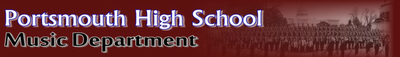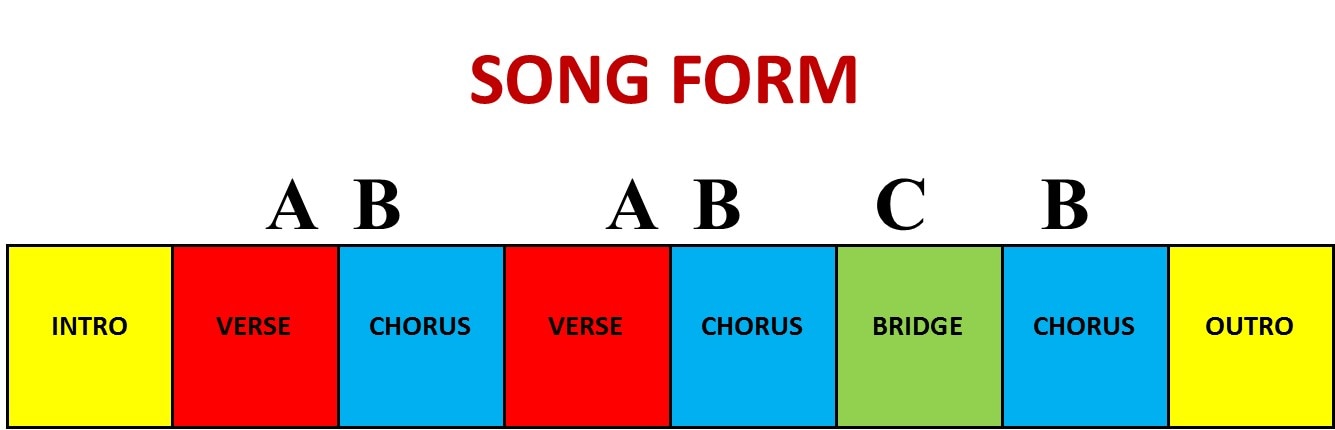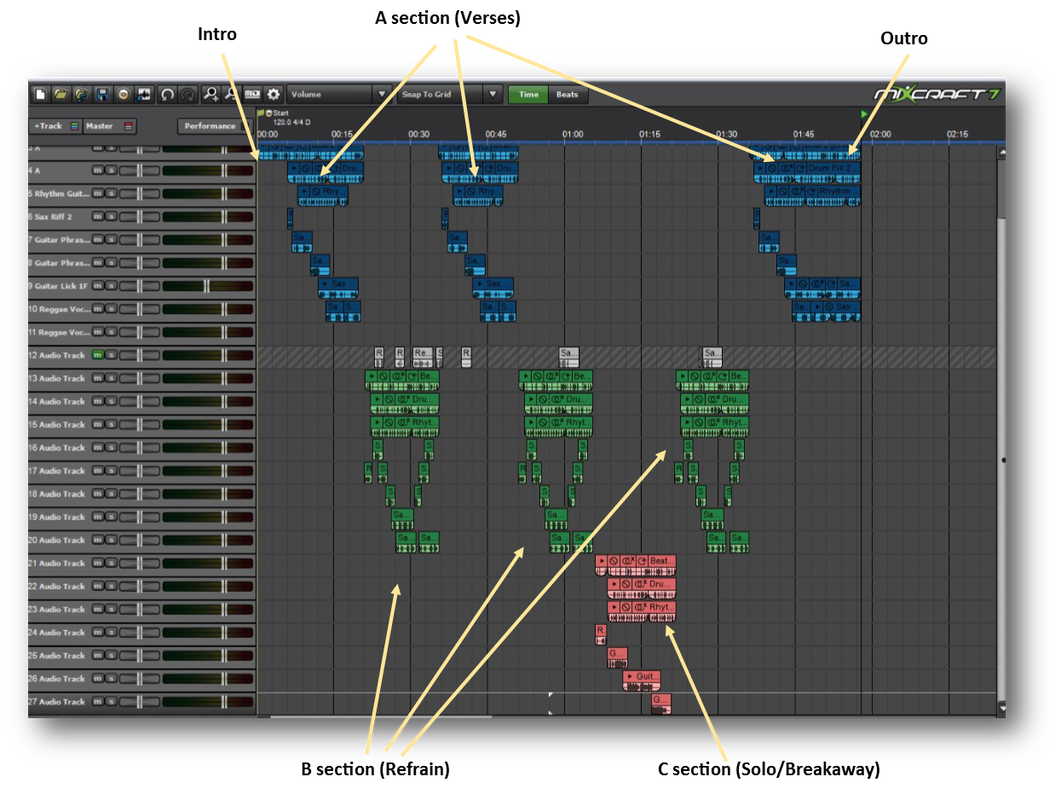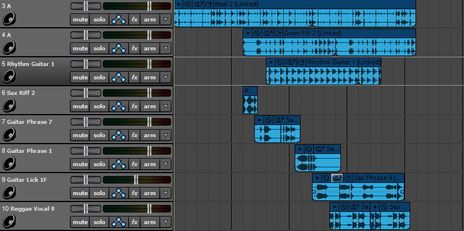Song Form Loop Based Project - Project 7
- Create your own song using ABABCB form
- Please use the Pre-Existing MIXCRAFT TEMPLATE for this project.
- Your final project from this assignment will be 56 measures in length, creating an original song using MIXCRAFT
- Save project as: "Project 7, Last Name"
- Using correct form writing, your song SHOULD INCLUDE the following different sections or “parts.”:
|
Form in Popular Music - 1
|
Musical Form - 2
|
Pop Music Form - 3
|
INTRODUCTION - 4 measures
A SECTION - 8 Measures
B SECTION - 8 Measures
C SECTION - 8 Measures
OUTRO - 4 Measures
- Think about using a percussion or small instrumentation beginning, no more than 10 seconds in length
A SECTION - 8 Measures
- Use this part to create your general musical idea. Think of this as your “main melody”
- It is also considered to be the “verse” section of a song (verse & refrain)
B SECTION - 8 Measures
- This section should be different from the A section in which you will return to this section again-keeping the same theme.
- This section is also referred to as the “chorus” part or “refrain” part in a song.
C SECTION - 8 Measures
- This section is a “break away” from both sections. It generally contains a “solo” section or a possible percussion break.
- This section usually occurs once in a song.
OUTRO - 4 Measures
- This is similar to the introduction as it brings the song to a close.
- You may want to use similar loops as the introduction
- Make sure the end is solid and does not end abruptly. You may FADE out the final loops.
YOUR FORM SHOULD LOOK LIKE THIS:
INTRO - A - B - A - B - C - B - OUTRO
INTRO - A - B - A - B - C - B - OUTRO
Use the following processes in this project. You may contain any of the three that we have used.
Screenshot of finished project:
| |||||||
STUDENT PROJECT EXAMPLES
|
|
| ||||||||||||||||||
1. PRE-MADE LOOPS
|
Loops are short digital audio clips which are often designed to be repeated over and over or “looped,” although some loops, called one-shots, are intended to play just once. Groove clips, often used as loops, are digital audio clips that “know” their tempo and pitch information. Groove clips automatically respond to changes in a project’s tempo and can have their root note pitch adjusted using pitch markers. In SONAR, you can import ACID™ loops, or digital audio clips and convert them to Groove clips. You can also record your own audio and create Groove clips.
|
2. MIDI Recording / Virtual Instrument Track
You can add sound or music to a MIXCRAFT project in many different ways. You can record your own material using a MIDI-equipped instrument, use a microphone or another audio input to record digital audio information, or import sound or music data from an existing digital data file. With the Input monitoring feature, you can hear your audio instruments exactly how they sound in SONAR, including any plug-in effects (effects are not recorded, however). When you record audio or MIDI tracks, MIXCRAFT displays a wave preview of your recorded data as you record it.