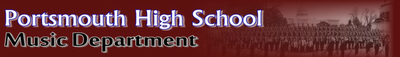MOVIE TRAILER FILM SCORE - Project 8 |
Overview:
You will create an original soundtrack to a pre-existing movie trailer. You will choose a video from the video folder on the Music Share Drive. The original audio will be removed and you will create a soundtrack that relates to the various sequences in the trailer. You may edit the original audio to keep any dialogue that you want to use. You will chose from the loop library or record from the Virtual Instrument Track to create your music score. You may add text if appropriate. All videos are about 2 minutes in length and you will create a soundtrack for the entire duration of the video. You will export the video project as an AVI file. Enjoy and HAVE FUN!
Procedures:
1. Open MIXCRAFT and load the template for:
1 Video Track
6 Audio Tracks
2. Choose a video from the video folder on the Music Share Drive.
3. Import the video in to MIXCRAFT
4. Edit / Remove the original audio track from the video file. You should use any dialogue that is used in the original audio file.
5. Add music from the loop library OR create tracks using the Virtual Instrument Track by recording your own music.
6. Using the MIXER tab, adjust the different volume levels of each track to balance the sound.
7. You may use more than 6 tracks of music!
8. You may add text if appropriate.
9. Save the project as you go along.
10. Export the final project as an WMV (Windows Media Video) file.
11. Use the following guide for step-by-step instructions:
You will create an original soundtrack to a pre-existing movie trailer. You will choose a video from the video folder on the Music Share Drive. The original audio will be removed and you will create a soundtrack that relates to the various sequences in the trailer. You may edit the original audio to keep any dialogue that you want to use. You will chose from the loop library or record from the Virtual Instrument Track to create your music score. You may add text if appropriate. All videos are about 2 minutes in length and you will create a soundtrack for the entire duration of the video. You will export the video project as an AVI file. Enjoy and HAVE FUN!
Procedures:
1. Open MIXCRAFT and load the template for:
1 Video Track
6 Audio Tracks
2. Choose a video from the video folder on the Music Share Drive.
3. Import the video in to MIXCRAFT
4. Edit / Remove the original audio track from the video file. You should use any dialogue that is used in the original audio file.
5. Add music from the loop library OR create tracks using the Virtual Instrument Track by recording your own music.
6. Using the MIXER tab, adjust the different volume levels of each track to balance the sound.
7. You may use more than 6 tracks of music!
8. You may add text if appropriate.
9. Save the project as you go along.
10. Export the final project as an WMV (Windows Media Video) file.
11. Use the following guide for step-by-step instructions:
Hans ZimmerHans Zimmer - THE DARK KNIGHTSame Scene - 5 Different Music Examples |
John Williams - JawsTop 10 Unforgettable John Willams Film Scores |
Project Examples
|
Student Example 1- The Avengers |