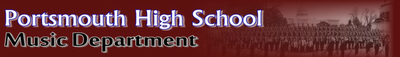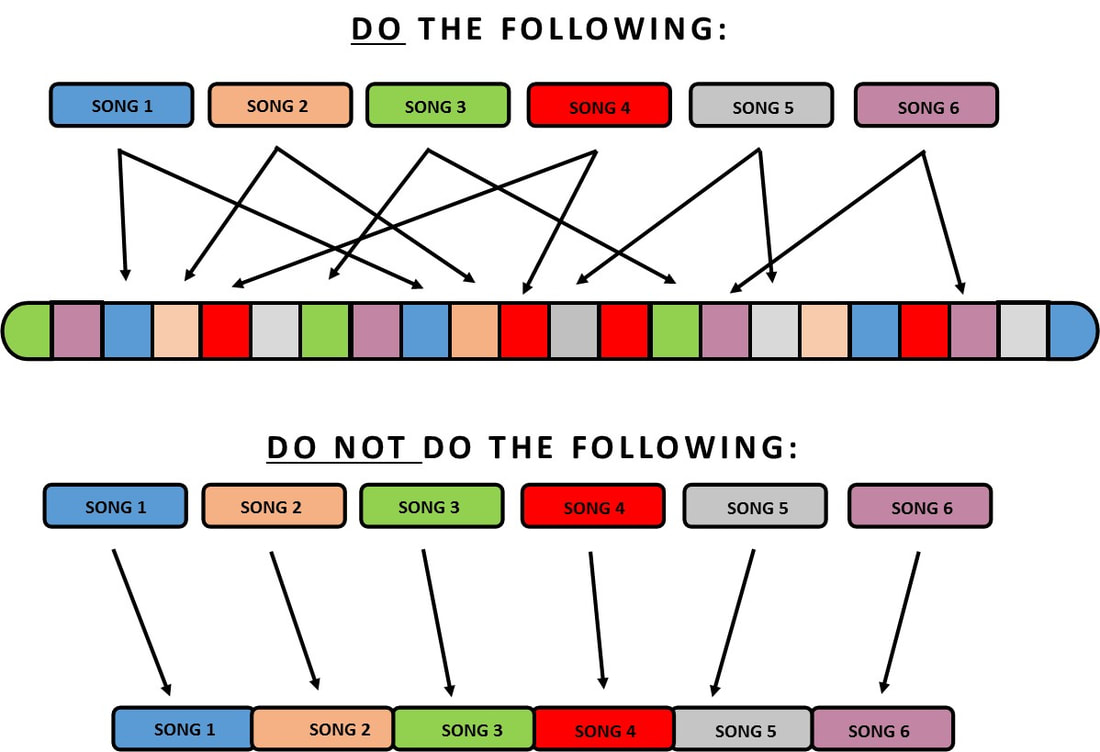Project 4
Medley Mix / Mash Up
Remote Learning Edition
The following lesson has been re-designed to allow students to access, edit, and create ideas in a distant learning environment.
The project still remains as a crucial learning step in the process of editing digital audio
The project still remains as a crucial learning step in the process of editing digital audio
The purpose of this project is to create an audio project that contains parts of several pieces of music "mashed" together to create a single music example. This medley mix is a process that is used in the music, TV, sports, and entertainment world. Many athletes (dance teams, cheerleaders, gymnastics routines) use medley mixes in their routines for competition. Medley mixes are often found on the radio for commercials or for a quick sample of a product or music review.
Project Key Points
1. Students should plan on using at LEAST 6 DIFFERENT SELECTIONS OF MUSIC (Download from Youtube)
2. Every 10-15 seconds there should be a change in the song by way of a different audio clip
3. Students will edit all music in SOUNDTRAP that will contain various audio cuts from several (at least 6) pieces of music.
4. Students will rename each track header with the track number and song title (1 - Africa)
5. Make sure each audio clip is adjusted in volume and in panning.
6. Project should reflect a total mix of all music used. Students should make several cuts from each selected piece of music.
7. Students should use AUTOMATION when desired and utilize the different tracks.
9. Project should be at least 1 1/2 minutes in length. NO MORE THAN TWO MINUTES
10. Save your project as LAST NAME, Project 4
12. Have fun and be creative!!
1. Students should plan on using at LEAST 6 DIFFERENT SELECTIONS OF MUSIC (Download from Youtube)
2. Every 10-15 seconds there should be a change in the song by way of a different audio clip
3. Students will edit all music in SOUNDTRAP that will contain various audio cuts from several (at least 6) pieces of music.
4. Students will rename each track header with the track number and song title (1 - Africa)
5. Make sure each audio clip is adjusted in volume and in panning.
6. Project should reflect a total mix of all music used. Students should make several cuts from each selected piece of music.
7. Students should use AUTOMATION when desired and utilize the different tracks.
9. Project should be at least 1 1/2 minutes in length. NO MORE THAN TWO MINUTES
10. Save your project as LAST NAME, Project 4
12. Have fun and be creative!!
Quick and easy way to convert audio from youtube
| |||||||
|
Listen to Medley Mix Example 1
Listen to Medley Mix Example 3
|
Listen to Medley Mix Example 2
Listen to Medley Mix Example 4
|