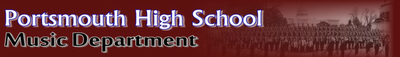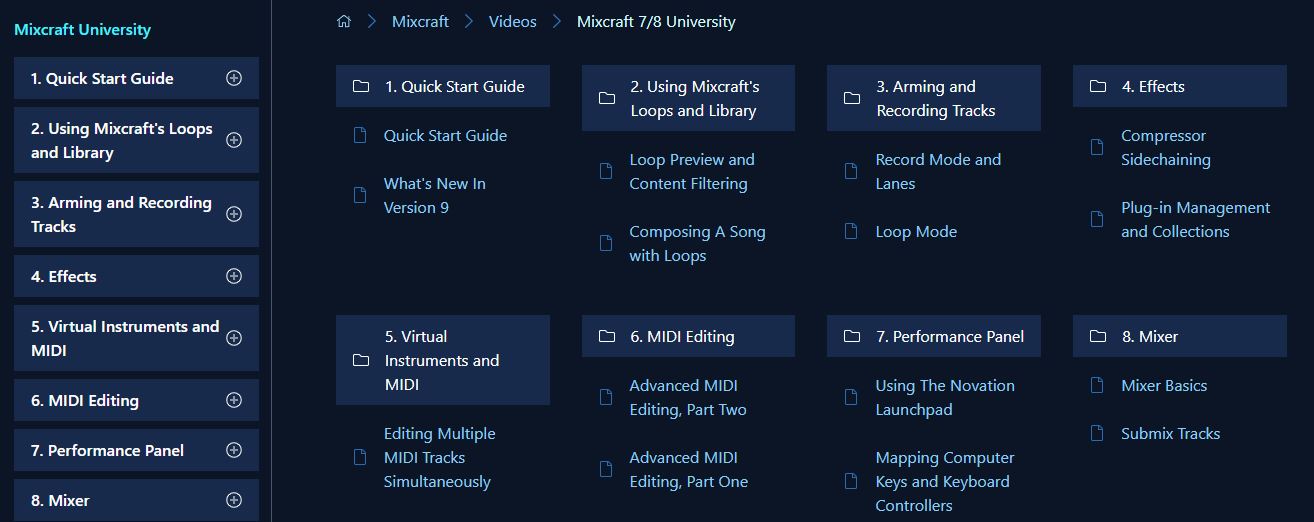Music Production & Engineering - Level 2
Unit 1 - MIXCRAFT REVIEW |
|
|
AUTOMATION VIDEOS
Automation refers to the recording or handling of time-based controlling data in time-based computer applications such as Digital Audio Workstations, Video editing software and Computer animation software.
|
CLIP AUTOMATION How to automate volume, panning, and more on a "per-clip" basis with clip automation. TRACK AUTOMATION Basics of using Mixcraft's track automation for volume and panning automation. STEP EDITOR / SEQUENCER DRUM LOOPING How to use this fun and easy tool to create drum patterns and other melodic loops! |
Advanced Track Automation Made Easy How track automation works with send track inputs and outputs, master track automation and more! Automating Effect and Instrument Parameters How to automate almost any parameter of a plug-in effect or virtual instrument |
PROJECT DIRECTIONS
This project allows you to create a small musical example that uses skills covered in the level 1 class, as well as new concepts. You will create a musical idea that reflects the following:
1. Using at least 2 Virtual Instrument Tracks
2. Using at least 2 Audio Tracks
3. At least 1 track of music that is created by Step Sequencing
4. All tracks must have Audio Effects applied
5. At least one track that uses Automation.
6. At least one track that has been Quantized
Follow the AB Song Form Format. Your piece should have the following sections:
Introduction
A Section
B Section
C Section
Your project should follow the following format or a variation of it:
INTRO - A - B - A - B - C - B – OUTRO
This project allows you to create a small musical example that uses skills covered in the level 1 class, as well as new concepts. You will create a musical idea that reflects the following:
1. Using at least 2 Virtual Instrument Tracks
2. Using at least 2 Audio Tracks
3. At least 1 track of music that is created by Step Sequencing
4. All tracks must have Audio Effects applied
5. At least one track that uses Automation.
6. At least one track that has been Quantized
Follow the AB Song Form Format. Your piece should have the following sections:
Introduction
A Section
B Section
C Section
Your project should follow the following format or a variation of it:
INTRO - A - B - A - B - C - B – OUTRO
| Song Form TEMPLATE for Mixcraft.mx7 | |
| File Size: | 43 kb |
| File Type: | mx7 |
| MIXCRAFT 7 - INSTRUCTION MANUAL.pdf | |
| File Size: | 21069 kb |
| File Type: | |
STUDENT PROJECT EXAMPLES
Click the following link to the GOOGLE DRIVE folder of past student projects!