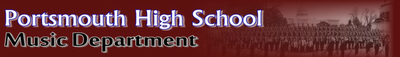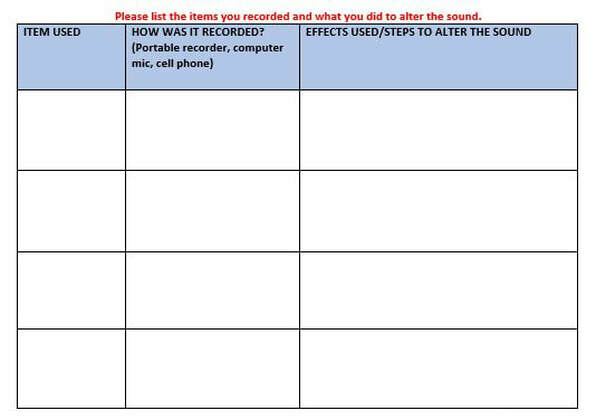THE ART OF FOLEY
Project 3
Foley Videos
|
Foley Artists: How Movie Sound Effects Are Made
|
Skywalker Sound
How The Sounds Are Made |
What is Foley Sound
by Sound Ideas |
Top 10 Greatest Sound Effects in Movies
|
Assignment 1 - FOLEY VIDEO / QUESTION
Click the above link. Watch the first 12 minutes of the video and answer the questions prompted on the screen.
Assignment 2 - The Art of Foley – Creating Sound Effects
In this assignment you will be creating Sound Effects from scratch just as a Foley Artist.
1. Take THREE items from your room, outside, or wherever.
2. Explore ways to record your items into MIXCRAFT / AUDACITY using the USB microphone OR the portable ZOOM recorders.
3. Record the sound from that one item into MIXCRAFT
4. Make a back up copy of the sound and DON'T TOUCH THE ORIGINAL
5. Using the copy of the sound, manipulate it into a new sound using audio effects, editing skills, etc.
6. What type of movie would your new sound effect be used in? What type of action, scene?
7. Make two more new different sounds from the same back up copy.
8. Save each new sound in one file but on separate tracks in MIXCRAFT
Save as "Foley Effects, last name"
Hints
Explore recording with the microphone in different positions.
|
|
Download the template to set up your recording tracks
| Foley Sound Recording MIXCRAFT TEMPLATE.mx7 | |
| File Size: | 17 kb |
| File Type: | mx7 |
|
|
| Foley Sound Effects Assignment Sheet.pdf | |
| File Size: | 528 kb |
| File Type: | |