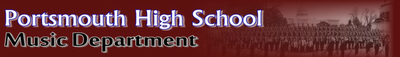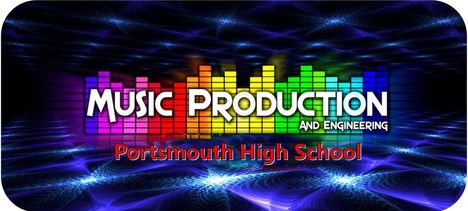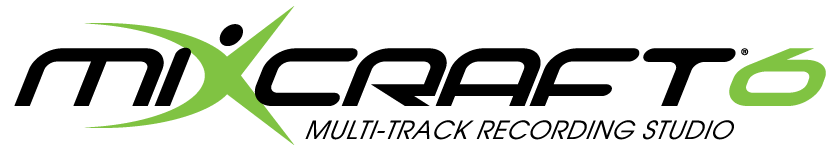Portsmouth High School Alumni After Taking Music Production & Engineering
|
Check out Sam's website: https://www.sam-ewing.com/
You may also want to check out his IMDb page: https://www.imdb.com/name/nm6214568/
Unit 1
Digital Audio
Digital Audio
The first section, Digital Audio deals with the program AUDACITY. Students work on various projects in the Digital Audio format (mp3 & WAV). Students will use digital audio (captured from an ipod or CD’s) and learn to cut, mix and add digital effects. Students will also learn to export WAV files to mp3 files.
Students will use AUDACITY to learn how to work with a waveform. Students will have several options to get music onto the school computers.
Students will use AUDACITY to learn how to work with a waveform. Students will have several options to get music onto the school computers.
1 - Backmasking ExerciseBackmasking (also known as backward masking) is a recording technique in which a sound or message is recorded backward onto a track that is meant to be played forward. Backmasking is a deliberate process, whereas a message found through phonetic reversal may be unintentional.
LINK:
BACKMASKING EXERCISE |
1A - Audio Effects / Signal ProcessingAudio effects are devices (analog or digital) that are used to change how the audio source or signal sounds. This is also known as Signal Processing. Devices can be in Hardware or Software form. Audacity and Mixcraft both have audio effects to use for your assignments.
|
|
Using Effects With Audacity
|
Audacity Basics: Recording, Editing, Mixing
|
LINK: 5 Amazing Sound Effects You Can Easily Make Using Audacity
| AUDACITY EFFECTS MENU.pdf | |
| File Size: | 735 kb |
| File Type: | |
Project 2 - Song Mash Up |
The purpose of this project is to create a piece of music using only ONE song. The song will be edited by the use of effects and cutting and pasting.
|
|
* AUDIO EFFECTS ASSIGNMENT - ONLINE SUBMISSION!! * To Be Completed After Project Is Completed |
Project 3 - Mix-A-Speech |
The purpose of this project is to create an audio project containing various clips and excerpts from movie quotes, speeches, dialogues, etc. The project will have a central theme and contain a music track that plays along in the background while the spliced "speech" is being played.
|
Project 4 - Medley Mix |
The purpose of this project is to create an audio project that contains parts of several pieces of music "mashed" together to create a single music example. This medley mix is a process that is used in the music, TV, sports, and entertainment world. Many athletes (dance teams, cheerleaders, gymnastics routines) use medley mixes in their routines for competition. Medley mixes are often found on the radio for commercials or for a quick sample of a product or music review.
|
|
Project 5 - MUSIC MONTAGE |
The purpose of this project is to create an audio AND picture project in which you create a music slideshow. You will be setting a medley mix to pictures. Each picture in your slideshow will be related to what is happening in the music.
This is NOT A SCROLLING "WEDDING VIDEO" in which pictures transition every 10 seconds to a new picture while music is playing in the background. Each picture changes with the music. Each picture should change with either the beat of the music or transition with change of music. |
Unit 2
MIDI
DIGITAL MUSIC CREATION
MIDI
DIGITAL MUSIC CREATION
|
Mixcraft 7 Home Studio is an entry-level music program that lets you quickly and easily record up to 16 audio and MIDI tracks, arrange loops, remix, score and edit video, and mix and master compositions. Let your creativity take flight with thousands of music loops and dozens of audio effects and virtual instruments.
|
|
This is your first opportunity to compose a "radio ready" song. Using the Loops Libray folder and/or the Virtual Instruments sounds, you will create a song that is 56 measures in length. Your song will follow a particular and most basic structure in song composition:
INTRO - A - B - A - B - C - B - OUTRO |
|
You will create an original soundtrack to a pre-existing movie trailer. The original audio will be removed and you will create a soundtrack that relates to the various sequences in the trailer. All videos are about 2 minutes in length and you will create a soundtrack for the entire duration of the video. Enjoy and HAVE FUN!
|
|
For this project you will record a short story or poem. The story that you record will be set to music and sound effects that enhance the different sections and words of your story. A story is provided if you are unable to find one on your own.
|
|
Click this page to review ALL Final Project ideas and to submit your Final Project Idea. This page will also include the PADLET to view & listen all of the student projects.
|
STEM FILES
|
What are STEM files? A Stem file is an open, multi-channel audio file that contains a track split into four musical elements: 1. Bass 2. Drums 3. Vocals 4. Melody. With each element available independently, you can mix live in new ways that haven't been possible until now. Create instant track edits, mash-ups, a cappellas, and more by bringing different Stem parts in and out of the mix. |