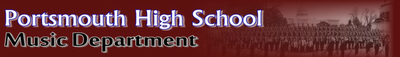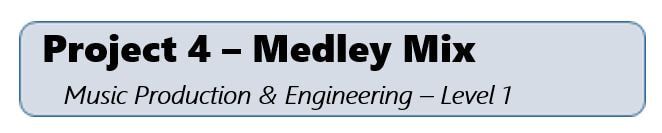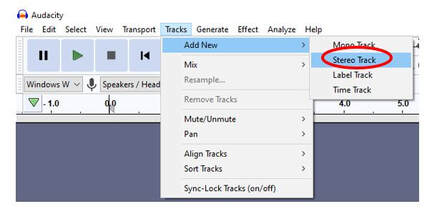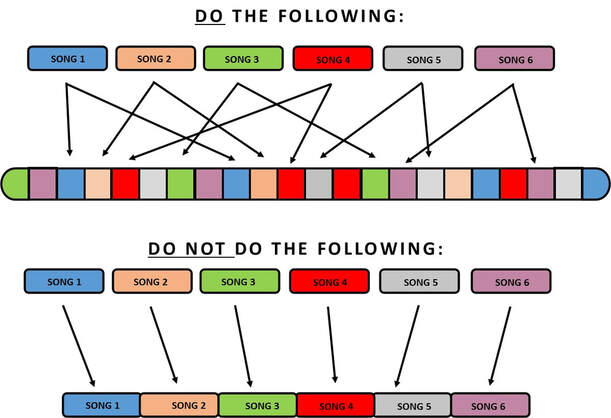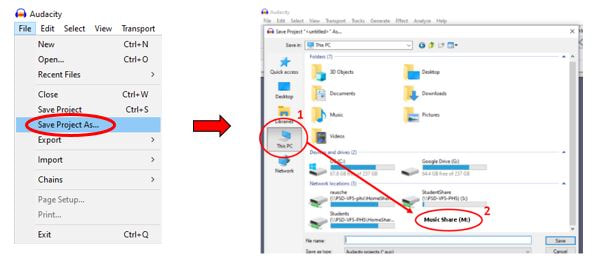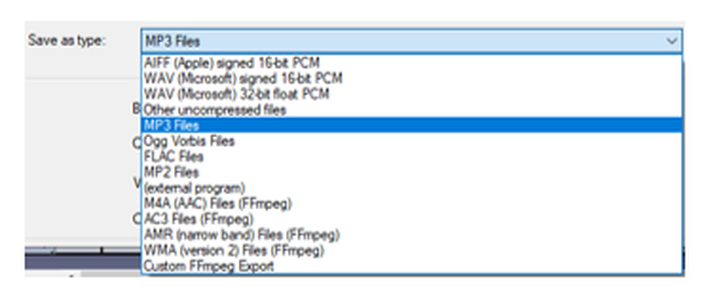The purpose of this project is to create an audio project that contains parts of several pieces of music "mashed" together to create a single music example. This medley mix is a process that is used in the music, TV, sports, and entertainment world. Many athletes (dance teams, cheerleaders, gymnastics routines) use medley mixes in their routines for competition. Medley mixes are often found on the radio for commercials. Think of a theme for this project:
“My Playlist” (what are your favorite pieces of music?) Favorite Artist? Favorite Style
“My Playlist” (what are your favorite pieces of music?) Favorite Artist? Favorite Style
PROCEDURES:
1. Decide the music (6 Songs) that you will be downloading and write the song title down on the following sheet.
2. Use YOUTUBE (or another source to find audio files) to download your 6 different selections.
1. Decide the music (6 Songs) that you will be downloading and write the song title down on the following sheet.
2. Use YOUTUBE (or another source to find audio files) to download your 6 different selections.
3. Once you have downloaded your 6 selections. Move them from your downloads folder to your “Network Folder”
4. Import all 6 selections into Audacity.
5. Create a “Work Track” in Audacity by adding a “New Stereo Track”
4. Import all 6 selections into Audacity.
5. Create a “Work Track” in Audacity by adding a “New Stereo Track”
6. At this time, please “re-label” any tracks with the correct name of song, including the added track as: “WORK TRACK.”
7. You are ready to begin finding different sections of all 6 songs and “pasting” them together in the “Work Track.”
8. You will need to COPY sections (do not CUT, as we want to keep the original music track unedited).
9. Project should reflect a total mix of all music used. Students should make several cuts from each selected piece of music.
10. Be creative and find ways to integrate all of your music.
11. Feel free to split tracks and play different pieces of music through different tracks.
12. Please refer to the diagram of “What To Do / What Not To DO”
13. YOU MAY ADD A COUPLE OF WORK TRACKS TO BE USED AS THE FINAL PROJECT
7. You are ready to begin finding different sections of all 6 songs and “pasting” them together in the “Work Track.”
8. You will need to COPY sections (do not CUT, as we want to keep the original music track unedited).
9. Project should reflect a total mix of all music used. Students should make several cuts from each selected piece of music.
10. Be creative and find ways to integrate all of your music.
11. Feel free to split tracks and play different pieces of music through different tracks.
12. Please refer to the diagram of “What To Do / What Not To DO”
13. YOU MAY ADD A COUPLE OF WORK TRACKS TO BE USED AS THE FINAL PROJECT
WHAT TO DO WHEN FINISHED:
1. You will need to do a final save to change the location (if you have not done so already) to the MUSIC SHARE (M) Folder.
1. You will need to do a final save to change the location (if you have not done so already) to the MUSIC SHARE (M) Folder.
2. Once you have saved the AUDACITY project file you will then need to EXPORT THE WORK TRACK(S) ONLY.
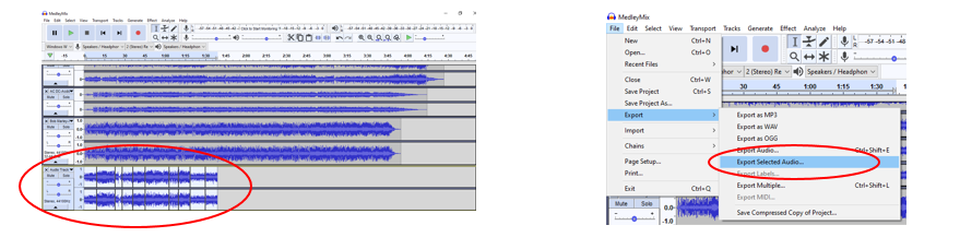
3. Highlight the “Work Track” or SHIFT-CLICK to highlight each work track 4. Select “Export Selected Audio”
5. Make sure that MP3 is selected as the download format.
6. Export to the same “Music Share” folder as the Audacity project file.
7. Upload the MP3 file to Google Classroom.
8. Post the MP3 file on the PADLET link. Provided on Google Classroom.
7. Upload the MP3 file to Google Classroom.
8. Post the MP3 file on the PADLET link. Provided on Google Classroom.
KEY POINTS
1. Students should plan on using at LEAST 6 DIFFERENT SELECTIONS OF MUSIC
2. Every 10-15 seconds there should be a change in the song by way of a different audio clip
3. Make sure each audio clip is adjusted in volume and in panning.
4. Project should reflect a total mix of all music used. Students should make several cuts from each selected piece of music.
5. Project should be at least 1 1/2 minutes in length. NO MORE THAN TWO MINUTES
6. Save your project as an AUDACITY PROJECT FILE (Project 4, LAST NAME)
7. Have fun and be creative!!
1. Students should plan on using at LEAST 6 DIFFERENT SELECTIONS OF MUSIC
2. Every 10-15 seconds there should be a change in the song by way of a different audio clip
3. Make sure each audio clip is adjusted in volume and in panning.
4. Project should reflect a total mix of all music used. Students should make several cuts from each selected piece of music.
5. Project should be at least 1 1/2 minutes in length. NO MORE THAN TWO MINUTES
6. Save your project as an AUDACITY PROJECT FILE (Project 4, LAST NAME)
7. Have fun and be creative!!
Quick and easy way to convert audio from youtube
| |||||||
|
Listen to Medley Mix Example 1
Listen to Medley Mix Example 3
|
Listen to Medley Mix Example 2
Listen to Medley Mix Example 4
|